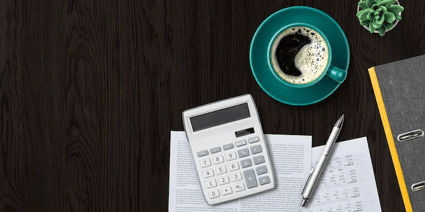There are often many benefits of keeping QuickBooks up to date and many drawbacks to letting the updates pass you by. It might be easy for a business owner to say they can't justify paying for the upgrade every year because it's a waste of money, but with the updates, the time saved will pay for the upgrades alone. Many features are regularly being improved upon and new features are being added. Once certain bookkeeping areas are streamlined and they become more efficient the focus can shift to other areas of the business that need attention, such as: analyzing financial reports, general operations, growth of your sales force, expansion, blogging, reducing stress, etc.
在线银行业务
QuickBooks特征自QuickBooks2008发布以来改进跳线和界程。首先,信用卡和银行数据导入耗时耗时费时费时费时。随着QuickBooks2009、2010和2011启动改进工作,这些函数使用时间大为缩短。交易引入QuickBooks并匹配现有交易、重命名或排队供你审查并正确编码。另一个新选项正在导入时删除交易kickBooks2007前王室难解难解难解难解难解难。此前无法导入在线事务,仅能浪费宝贵的时间。除消磨时间外,它还意味着你必须支付某人人工输入数秒内可导入的数据。
排序选项
The sort option might seem like an upgrade that wouldn't grab your attention, but it should. When reconciling, you sometimes might be dealing with hundreds of transactions. Credit card statements are first sorted by card holder, then date. Whereas QuickBooks can sort by date, name, amount, and anything else but actual card holder. Once you sort the reconciliation screen by transaction amount, you can quickly find amounts and tick them off. Otherwise, you might waste a lot of time scrolling around looking for a needle in a haystack. Simply click on 'Amount' when in the reconciling screen and the transactions are sorted by amount, if you ever need to search for a date, click on 'Date.' Another area the sort option is very beneficial is within 'Online Banking.' When importing transactions, you can sort by amount, vendor name, or date. Again, very beneficial when handling large amounts of transactions.
支持
QuickBooks有时需要支持,而这种支持只面向QuickBooks 2007-2011遇到错误消息并调用帮助中心时,如果运行旧软件则无法获得帮助。这些错误消息可能压力大,无法获取支持可导致重大挫折感
如果你花太多时间写书 并觉得你应该花更多时间 专注于增长和销售邮箱可查看QuickBooks的版本 并查看我们能做些什么来提高时间使用效率